Canon PIXMA TR8550 Manual
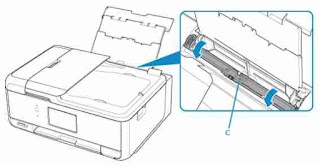 |
| Canon PIXMA TR8550 Manual |
With Canon PIXMA TR8550, copy, scan or fax multi-page documents quickly and easily with the Automatic Document Feeder (ADF) for up to 20 sheets and hold both plain paper and photo paper simultaneously thanks to the dual paper feeder. This printer has an extra paper feeder. Produce super-quality picture prints, even on plain paper. In addition, this device is very fast, approx. 15.0 ISO pages/min for black, approx. 10.0 ISO pages/min. for color and print speed documents (both sides): Approx. 3.0 ISO pages/min. There are some technical gadgets to adjust the prints perfectly on images or documents. Due to a customizable paper feeder, you can also work in multiple formats. In principle, this printer has everything you need. For someone, who actually prints a lot, it has been very comfortable. Super quality, fast, wide selection and by WLAN with the full network, so PC, Smartphone, Tablet can be connected and easy to use.
Recommended for download Canon PIXMA TS8150 Manual
Canon PIXMA TR8550 specifications
| Main features | LAN/WLAN connectivity Canon PRINT App Bluetooth 5 separate ink tanks PIXMA cloud link 10.8cm touchscreen Dual paper feeder 20-sheet ADF |
|---|---|
| Printer functions |
Print resolution: Up to 4,800 1 x 1,200 dpi
Printing technology: 5 separate ink tanks (PGBK, BK, C, M, Y), FINE print head with micronozzles for up to 1 pl fine ink droplets, ChromaLife100 inks
Print speed documents (B/W): Approx. 15.0 ISO pages/min.
Document (color) print speed: Approx. 10.0 ISO pages/min.
Print speed documents (double-sided): Approx. 3.0 ISO pages/min.
Print speed photo: borderless 10 x 15 cm: approx. 37 seconds
Borderless print: Yes (A4, Letter, 20 x 25 cm, 13 x 18 cm, 10 x 15 cm)
Double-sided printing (Duplex): Automatic
|
| Scanner functions |
Scanner type: Flatbed scanner with CIS sensor and automatic document feeder (ADF)
Scan resolution (optical): Up to 1,200 x 2,400 dpi6
Scan speed (A4): Approx. 15 sec.7
Maximum scanning area: Original glass: A4/LTR (216 x 297 mm), ADF: A4, LTR, LGL
Color depth (internal / external): color: 48 bit / 24 bit, grayscale: 16 bit/8 bit
|
| Copier functions |
Copy speed (color document): sFCOT: approx. 19 seconds 8, sESAT: approx. 6.5 seconds 9, sESAT ADF: approx. 8.0 ISO pages/min.10
Multiple copies: Up to 99 pages
Copy functions: Copying of documents and photos, page adjustment, borderoscopy
Copy Quality Settings: Fast, Standard, High Resolution
|
| Fax functions |
Fax type: Super G3 / Color
Fax resolution: Black and white: up to 300 x 300 dpi, colour: 200 x 200 dpi
Fax transmission speed: black and white: approx. 3 sec. (33.6 Kbps) 11, colour: approx. 1 min. (33.6 Kbps) 12
Fax memory: up to 250 pages
Speed dial function: Max. 100 remote stations
Group selection: Max. 99 remote stations
|
| Compatible ink |
Standard inks: PGI-580PGBK (Pigment Black), CLI-581BK (Black), CLI-581C (Cyan), CLI-581M (Magenta), CLI-581Y (Yellow)
Optional XL/XXL inks: PGI-580PGBK XXL (Pigment-Black), PGI-580PGBK XL (Pigment-Black), CLI-581BK XXL (Black), CLI-581BK XL (Black), CLI-581C XXL (Cyan), CLI-581C XL (Cyan), CLI-581M XXL (Magenta), CLI-581M XL (Magenta), CLI-581Y XXL (Yellow), CLI-581Y XL (Yellow)
|
| Ink Range |
Ink coverage (plain paper): A4 colour document, Pigment black: 200 pages, Pigment black XL: 400 pages, Pigment black XXL: 600 pages, Black: 1,505 pages, Black XL: 3,120 pages, Black XXL: 6.360 pages, Cyan: 256 pages, Cyan XL: 515 pages, Cyan XXL: 820 pages, Magenta: 237 pages, Magenta XL: 474 pages, Magenta XXL: 760 pages, Yellow: 257 pages, Yellow XL: 514 pages, Yellow XXL: 824 pages
Ink coverage (photo print): 10 x 15 cm photo, black pigment: 1,448 photos, black pigment XL: 3,373 photos, XXL black pigment: 5.500 photos, Black: 231 photos, Black XL: 520 photos, Black XXL: 858 photos, Cyan: 83 photos, Cyan XL: 170 photos, Cyan XXL: 282 photos, Magenta: 108 photos, Magenta XL: 225 photos, Magenta XX: 367 photos, Yellow: 99 photos, Yellow XL: 199 photos, Yellow XXL: 322 photos
Colors (CMY average): Standard: 250 pages or 96 photos, Optional XL inks: 500 pages or 195 photos, Optional XXL ink: 800 pages or 320 photos
Test conditions: ISO/IEC 24711 for A4 colour document (single-sided), ISO/IEC 29102 for 10 x 15 cm colour photo (borderless), the values were determined with continuous printing until the ink tanks were completely empty.
|
| Supported paper media |
Paper types: Plain paper, Professional photo paper Platinum (PT-101), Photo gloss paper Plus II (PP-201), Professional photo paper Luster (LU-101), Photo paper Plus Silk gloss (SG-201), Photo gloss paper for daily use (GP-501), Photo paper matt (MP-101)
Paper capacity: Rear tray: up to 100 sheets (plain paper) or up to 20 sheets of photo paper, Front tray: up to 100 sheets (plain paper)
Paper sizes: Rear paper feed: A4, A5, B5, LTR, LGL, 20 x 25 cm, 13 x 18 cm, 10 x 15 cm, 13 x 13 cm, envelopes (DL,COM10), front paper cassette: A4, A5, B5, LTR
Paper weight: Plain paper: 64 - 105 g/m², Canon photo paper: up to 300 g/m²
|
| Connectivity |
Cable connections: USB Hi-Speed, LAN: 10/100 Mbps (automatic switching)
Wireless connections: WLAN: IEEE802.11 b/g/n 13, frequency: 2.4 GHz, Bluetooth (BLE), WLAN Direct
Supported Apps: Canon PRINT App 14, Apple AirPrint, Mopria, Google Cloud Print, WLAN / LAN PictBridge, Direct from Memory Card (Print & Scan)
|
| Software |
Compatible operating systems: Windows, Mac OS
Supported mobile operating systems: iOS, Android, Windows Mobile
System requirements: Windows: Windows 10, Windows 8.1, Windows 7 SP1, NET Framework 4.5.2 or 4.6 required, Mac: OS X 10.10.5-OS X 10.11, macOS 10.12, Display: XGA 1024 x 768
Included software: MP Driver incl. Scanning Utility, My Image Garden, Quick Menu, Easy-WebPrint EX (available for download)
|
| Physical Characteristics |
Display type and size: LCD (4.3 inch / 10.8 cm TFT color touchscreen)
Display languages: 33: Japanese, English, German, French, Italian, Spanish, Dutch, Portuguese, Norwegian, Swedish, Danish, Finnish, Russian, Czech, Hungarian, Polish, Slovenian, Turkish, Greek, Chinese (Simplified), Chinese (Traditional), Korean, Indonesian, Slovak, Estonian, Latvian, Lithuanian, Ukrainian, Romanian, Bulgarian, Thai, Croatian, Vietnamese
Automatic Document Feeder: Up to 20 sheets (single-sided)
Dimensions (W x D x H): Approx. 438 x 351 x 190 mm
Weight: Approx. 8.0 kg
Power source: 100-240V, 50-60 Hz
Power consumption: Off 0.3W, Standby (scan lamp off): approx. 1.3 W, Standby (all connections busy, scan lamp off): approx. 2.0W, Standby time: approx. 11 minutes 18 seconds, Copy mode: approx. 15W 15
Noise level: Approx. 43.0 dB(A) 16
Operating environment (temperature): 5 - 35°C
Operating Environment (Humidity): 10-90% relative humidity (non-condensing)
Typical average power consumption (TEC): 0.3 kWh
|
| Contents of delivery | 4-in-1 Multifunctional System - PIXMA TR8550 Setup ink tanks power cords Setup CD-ROM instruction handbooks |
0 Response to "Canon PIXMA TR8550 Manual"
Post a Comment