Canon imageFORMULA DR-M140 Manual
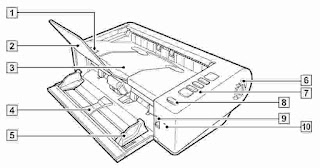 |
| Canon imageFORMULA DR-M140 Manual |
With the DR-M140, you'll be more productive than ever before. The ultrasonic sensor immediately detects misfeeds. For envelopes or documents with sticky notes, double-sheet detection can be ignored, so that even multi-layered documents can be processed without interruption. Thanks to the compact dimensions of the imageFORMULA DR-M140 you finally have enough space again. You will appreciate this especially where space is limited, e.g. at a customer counter or on full desks. The DR-M140 is so flat that it even fits into a drawer. Scan books, magazines, and sensitive materials with the optional 101 flatbed scanning unit for formats up to A4 or the 201 flatbed scanning unit for formats up to A3 These flatbed scanning units are connected via USB and work seamlessly with the DR-M140 so that the same image enhancement functions are available for every scanning operation.
With powerful image processing capabilities, the DR-M140 delivers superior results every time. Automatic color recognition, advanced text enhancement, automatic format recognition and skew correction ensure that scanned documents are reliably stored in optimum quality. In addition, even A3 documents can be conveniently processed in folio mode. The DR-M140 driver has a MultiStream function so that documents can be output simultaneously in different formats, such as black and white for text recognition and color for archiving. With the DR-M140, you have the choice between a standard paper path and straight paper path. This makes it possible to scan not only standard papers but also heavy and light sheets, embossed cards and documents up to three meters long. Thanks to its robust, reliable separation mechanism, even mixed batches of documents of different grammages and formats can be scanned non-stop.
Canon imageFORMULA DR-M140 Specs
| General |
Type: Duplex Document Scanner A4
Image sensor: CMOS CIS 1-line sensor
Optical resolution: 600 dpi
Light source: RGB (LED)
Scan side: front / back / front and back
Interface: USB 2.0 Hi-Speed
Dimensions: 313 mm x 181 mm x 93 mm (W x D x H, with the compartment closed), 313 mm x 288 mm x 93 mm (W x D x H, with open compartment)
Weight: approx. 2.6 kg
Power supply: 100 - 240 volts, 50 - 60 Hz
Power consumption: Scanning: 25 W or less, Standby mode: 1.9 W or less, switched off: 0.5 W or less
Operating environment: Temperature: 10 - 32.5 ° C, relative humidity: 20 - 80%
Environmental Guidelines Respected: RoHS and ENERGY STAR
|
|---|---|
| Scan Speed |
Black and White / Grayscale: 200 dpi / 300 dpi: 40 ppm, 80 B./Min
Color: 200 dpi / 300 dpi: 40 ppm, 80 B./Min.
|
| Documents Size |
Width: 50.8 mm - 216 mm
Length: 54 mm - 356 mm
Paper thickness: Standard paper: 0.04 mm - 0.15 mm (27-128 g / m²), Straight paper path: 0.04 mm - 0.3 mm (27 - 255 g / m2)
Business card scanning: 54mm x 86mm x 1.4mm (scanning of embossed cards is possible)
Business cards: 50.8 mm - 91 mm (paper thickness: 380 g / m², 0.45 mm or less)
Long document mode: max. 3 meters (adjustable in MS Windows Control Panel)
Paper separation: Retard Roller System
Feed capacity: 50 sheets (80 g / m2)
|
| Output |
Resolution: 100 dpi x 100 dpi, 150 dpi x 150 dpi, 200 dpi x 200 dpi, 240 dpi x 240 dpi, 300 dpi x 300 dpi, 400 dpi x 400 dpi, 600 dpi x 600 dpi
Mode: Black & White, Error Diffusion, Enhanced Text Enhancement, Enhanced Text Enhancement II, 256 Grayscale (8-bit), 24-bit Color, Auto Color Detection
|
| Product Features |
Automatic page size detection, skew correction, 3-dimensional color correction, color blanking (RGB), auto color detection, text enhancement, MultiStream, preset gamma curve, scan area setting, patchcode detection, image rotation, blank page erase, folio mode, text orientation, edge enhancement, moiré reduction, transparency prevent / remove background, contrast adjustment, adding black borders, background smoothing, reducing shadows, automatic resolution setting, clear points, fast scan resume after misfeed, double sheet feed detection (ultrasonic sensor / length)
|
| Software Packet |
For Windows: ISIS / TWAIN driver (Windows XP / Vista / 7/8 / 8.1 / 10) CaptureOnTouch CapturePerfect Nuance eCopy PDF Pro Office Kofax VRS Basic EMC Captiva Cloud Toolkit (Runtime controllers)
For Mac OS: OS TWAIN driver CaptureOnTouch
Options: Flatbed Scan Unit 101 Barcode module III Silex C-6600GB, Silex SX-DS-4000U2
|
0 Response to "Canon imageFORMULA DR-M140 Manual"
Post a Comment