Canon NP6512 Service Manual
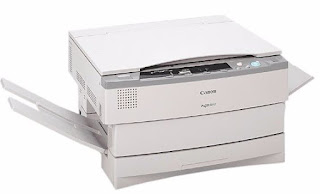 |
| Canon NP6512 Service Manual |
Chapter 6 discusses the principles of operation used for fixation of the machine system. Also explains the time in which they operate, related with locking mechanisms and shows how it can be dismantled/mounted and adjusted. Chapter 7 external / auxiliary mechanisms discussed the principles of operation used for external mechanisms / auxiliary machine. Also explains the time in which they operate, ancillary mechanisms related to the mechanism and shows how it can be dismantled/assembled and adjusted. Chapter 8 the ADF explains the principles of operation of the ADF in the view of the mechanical and electrical functions and in relation to his timing of the operation. Also shows how to disassemble/assemble and adjust the unit. Chapter 9 the installation introduces requirements for the installation site and shows how to install the machine using step by step instructions. Chapter 10 maintenance and maintenance provides tables of regularly replaced and consumable parts / durable goods and scheduled service letters. Chapter 11 Troubleshooting provides tables of maintenance/inspection, rules/settings and identification of problems (failure/malfunction of the image). The appendix contains a general table of times and General circuit diagrams.
The following rules apply throughout the Service Manual: 1. each chapter contains sections that explain the purpose of specific functions and the relationship between electrical and mechanical systems with reference to the time of operation. In the diagrams, represents the path of the mechanical drive - where a signal name accompanies the symbol, the arrow indicates the direction of the electrical signal. The term "switch on the power" means to activate the power switch, close the front door and close the door of the supply unit, which gives, as a result, the power supply to the machine. 2. in digital circuits, '1' is used to indicate that a given signal voltage level is "High", while '0' is used to indicate "Low" (the value of voltage, however, differs from circuit to circuit). In almost all cases, the internal mechanisms of a microprocessor can not be verified in the field. Therefore, the operations of the microprocessors used in machines are not discussed: are explained in terms of sensors at the entrance of the DC controller PCB and the output of the DC controller PCB loads. The descriptions of this service manual are subject to change without notice for improvement of the product, or other reasons, and major changes will be communicated in the form of service information bulletins. Expected that all service people have a good understanding of the content of this service manual and all relevant service information bulletins and are able to identify and isolate faults on the machine.
0 Response to "Canon NP6512 Service Manual"
Post a Comment